
Classic PlayStation Themes Return to PS5 in Tomorrow’s Firmware Update.
Celebrate 30 Years of PlayStation with Nostalgic Console Themes.
Sony is bringing back the iconic PlayStation console themes to the PS5 in tomorrow’s firmware update, allowing gamers to relive the nostalgia of previous generations. 🎉
🕹️ A Trip Down Memory Lane
The update reintroduces themes inspired by the original PlayStation, PS2, PS3, and PS4. Each theme brings back the distinctive startup sounds and visual elements that defined each console era. 🎶

- PSOne Theme: Features the classic console’s startup screen and sound.
- PS2 Theme: Includes the iconic PS2 logo and boot-up sequence.
- PS3 Theme: Displays the dynamic wave background and sounds.
- PS4 Theme: Showcases the familiar dynamic background and sound effects.
🎧 Enhanced Audio Features
In addition to the visual updates, the firmware update introduces new audio focus settings. These settings allow users to customize their audio experience, enhancing clarity and immersion. 🎚️

- Audio Focus Presets: Four presets to adjust audio emphasis.
- Channel Balance: Customize left and right audio channels.
- Intensity Levels: Adjust the strength of audio focus (weak, medium, strong).
🛠️ How to Access the Themes
To apply the classic themes:
- Navigate to Settings on your PS5.
- Select Appearance.
- Choose Themes.
- Select your preferred classic console theme.
📅 Availability
These nostalgic themes will be available for a limited time, so be sure to apply them before they disappear. 🕰️
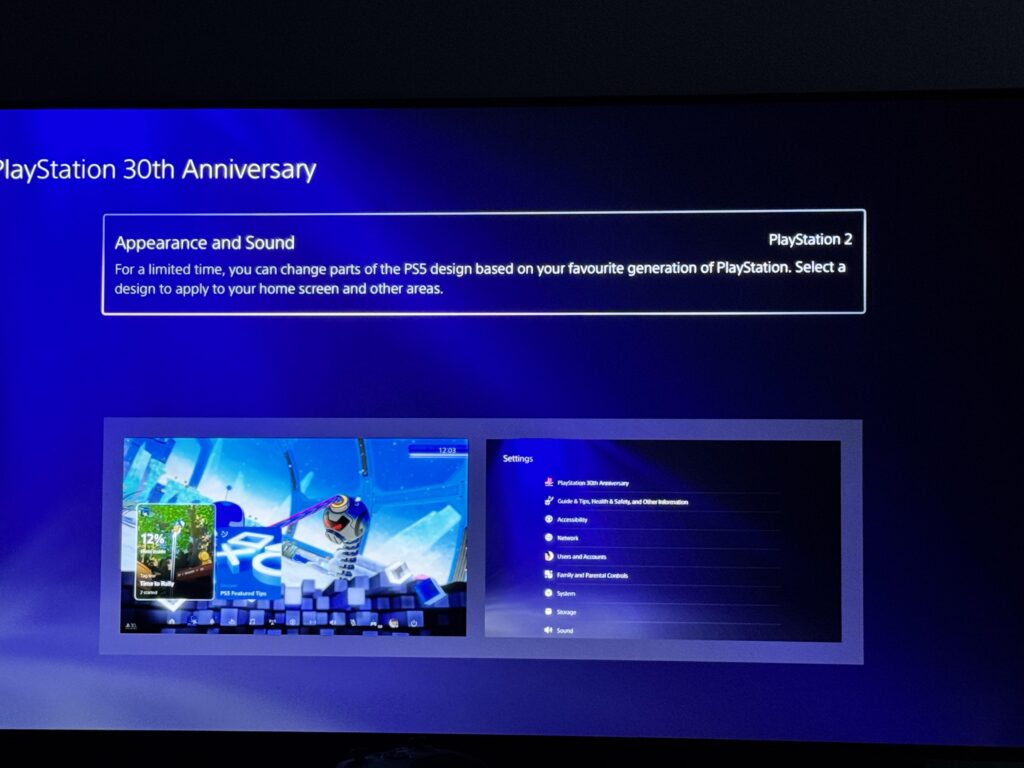
Share this content:







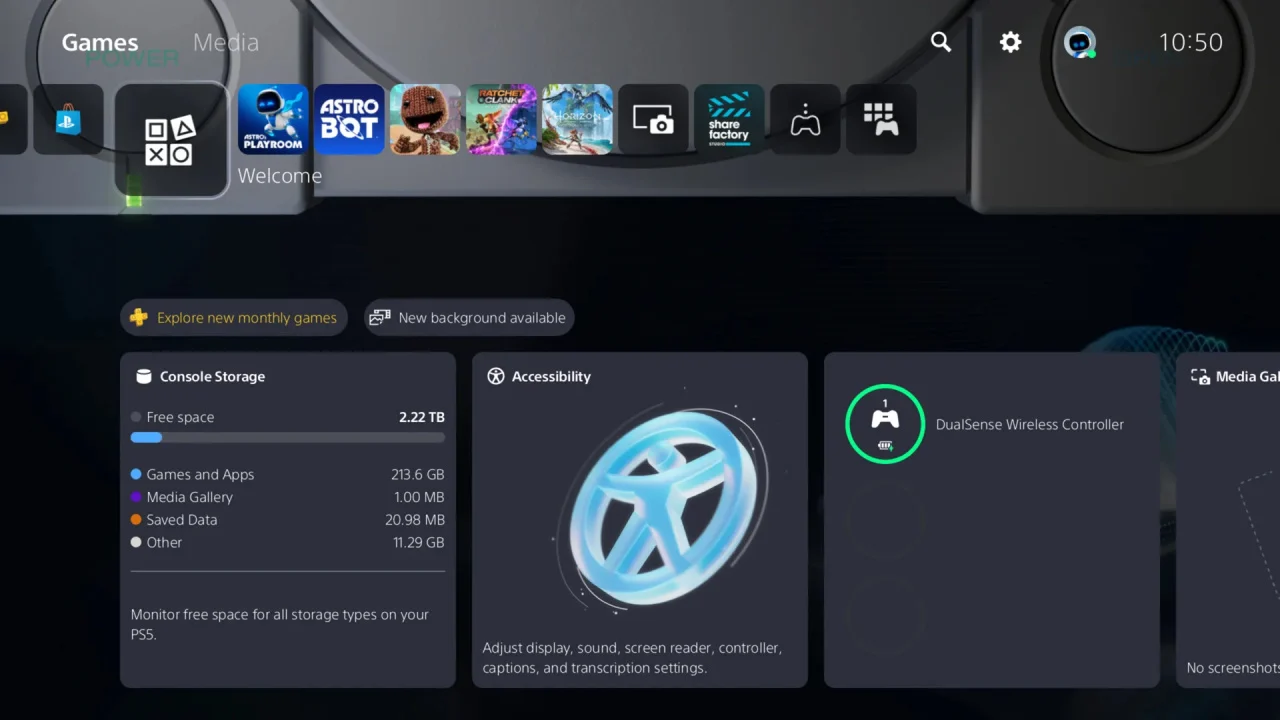



Post Comment