
Discord Desktop Gets a Major Overhaul: New UI, In-Game Overlay, and Customization Features.
Discord introduces a fresh desktop update with enhanced performance, a completely redesigned in-game overlay, and improved UI customization options for a smoother user experience.
In a highly anticipated update, Discord has rolled out a major overhaul of its desktop application, introducing a host of new features and visual improvements aimed at enhancing user experience and streamlining functionality. From a revamped in-game overlay to a refreshed desktop UI with improved customization options, these changes are set to revolutionize the way users interact with the popular communication platform.
Revamped In-Game Overlay: A New Era of Gaming Communication
One of the standout features of the update is the completely redesigned in-game overlay, which promises to be more efficient and non-intrusive than ever before. The overlay now boasts a variety of enhancements that will elevate the gaming experience:
- Enhanced Performance: The new overlay operates independently from game windows, which reduces performance impact and eliminates issues with anti-cheat systems. This means smoother gameplay for users while interacting on Discord.
- Increased Compatibility: The update offers wider game support, allowing users to enjoy a seamless experience across a broader range of games.
- Customizable Widgets: Users can now rearrange and organize individual widgets in the overlay, offering a personalized experience to suit various gaming preferences.
- Integrated Streaming: The updated overlay allows users to watch friends’ game streams directly within the overlay while in-game, ensuring that the social experience remains at the forefront of gaming.
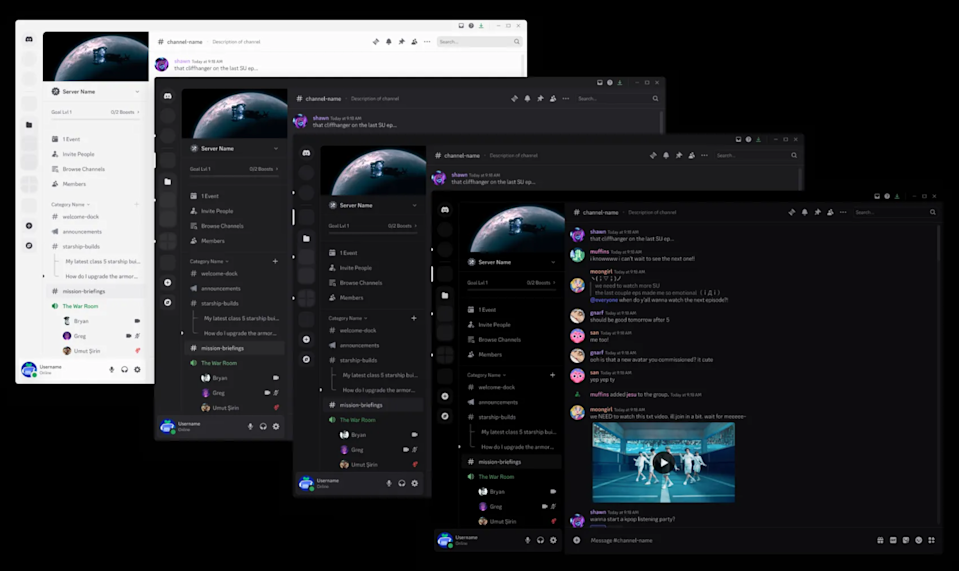
Refreshed Desktop User Interface: Tailored for Every User
The desktop app itself has undergone a complete visual overhaul to make it more user-friendly and visually appealing. With a host of new features, users now have more control over the way the app looks and feels:
- New Themes: Discord now offers four base themes—Light, Ash, Dark, and Onyx—giving users more control over how the app’s interface appears.
- Adjustable UI Density: Users can choose from three UI density settings: Spacious, Default, and Compact, allowing them to adjust the spacing and layout according to personal preferences.
- Resizable Channel List: The channel list can now be resized, making it easier to navigate, especially with longer channel names or larger servers.
- Centralized Call Controls: In this update, voice and video call controls are now consolidated into a single action bar, making it easier to manage calls with fewer clicks.
- Improved Visual Indicators: Enhanced color cues now clearly show users’ microphone and camera statuses during calls, improving communication.

Why These Updates Matter
Discord’s latest overhaul aims to provide a more streamlined and customizable experience for users, bringing the desktop app closer to its mobile counterpart in terms of design and functionality. This update highlights Discord’s commitment to improving user experience by introducing flexible features, better performance, and a more intuitive interface.

Share this content:









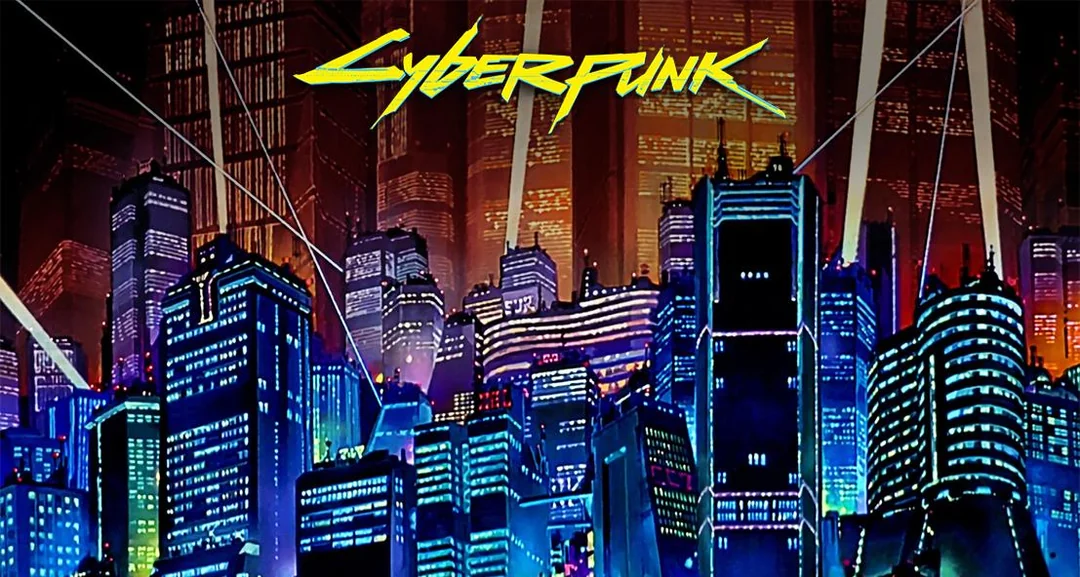

1 comment